In a world where all your customers have moved to the digital medium, it only makes sense for your business to also be present there. Research has shown that over 97% of consumers search online for products or services that they need. Therefore, your customer has to find you when they look for products or services that your business offers.
As a business owner, you have to pay attention to your local SEO. This is specifically important when customers are looking for a product or service offering in your store location’s vicinity. You want your business to be the top hit on any search engine for your focus keywords.
Use tools like Google’s Keyword Planner or Moz’s Keyword Explorer to get an idea of the number of people who might be searching your focus keywords. By not paying attention to your local SEO, you might be missing out on all of these customers. Your objective should be to increase quality traffic to your website. You should also look at increasing the direction requests to your store locations.
Why should I add location data on my website?
The benefits of adding location data on your website are multifold. Primarily, it helps boost your local SEO.
Include the Name, Address and Phone number (NAP) of your business (es) on your website. This is a way of telling search engine crawlers that the information is authentic. It validates all your business listings on various online directories.
Your website is considered to be the mecca of your business. Ideally, it should hold all the information pertaining to your business which you would want your customers to know. Details about all your business locations, along with contact information that customers can make use of, are be a must.
What is a location page?
A location page is not just another page you should build to get indexed by search engine crawlers. Businesses should look at building location-specific pages as a must for local SEO purposes. These pages can also come into play when you are planning to run campaigns or exciting offers for a particular location.
Think of location pages as highly focused landing pages that speak about just one branch of your brand. You can start off with a location-specific keyword research. Make a list of keywords that are relevant to a particular business location’s offerings. This can be thought of similar to content marketing for a specific keywords. The only difference here is you will be catering to the customers that only this outlet serves.
If you are a business with multiple locations, you should look at building a location page for every outlet. While doing so, your content needs to be focused on the semantic language and keywords of that specific region. This will help indicate that your brand cares about people and thereby, make people happy.
Build a fully optimized location page
In order to build a fully optimized location page, you should look at including the below details.
- Feature accurate NAP as it is on your Google My Business (GMB) profile
- State your business hours clearly for each location
- Show pre-existing reviews for the specific location. You can use a WordPress plugin for this or you can use Synup’s customizable widgets that can be inserted on any page of your website.
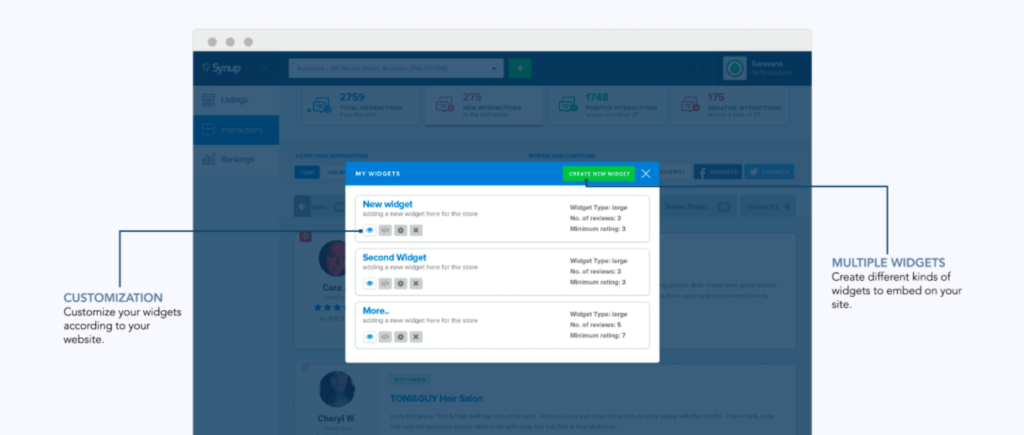
- Add links to GMB, Bing Places, Yahoo Local and your Yelp business profile. This can help you gain more reviews when customers visit the page. You can also add a dialogue that encourages them to click on these links to review you.
- Focus on location-specific keywords while framing the content for your page.
- Embed Google Maps with the location pin set to your store. This will enable customers find your business faster.
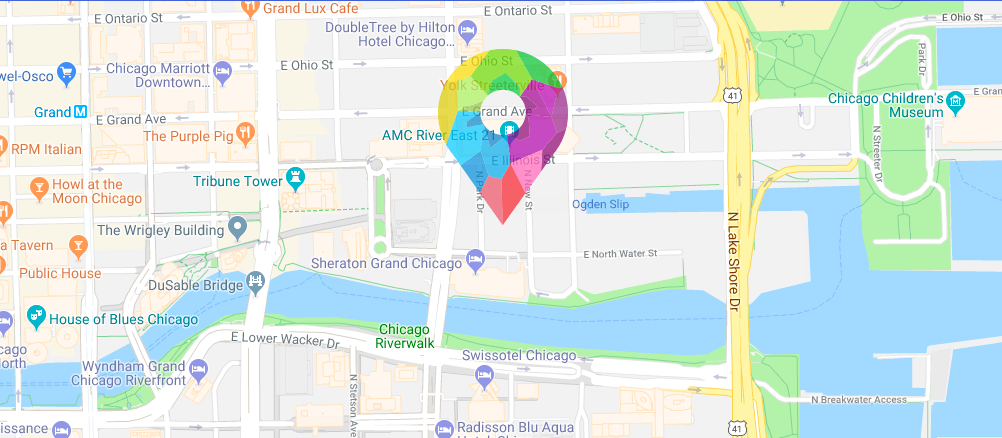
- All business location-specific media can be added. If you have additional images, videos or clips that customers might find interesting, you should definitely upload those as well.
- If your business has been featured in local publications or newspapers, add a link to the article on your page. Most businesses just add the logos of the publications because this helps in building trust.
While creating location-specific pages, you can create Keyhole Markup Language (KML) files. These files are created to point locations on tools like Google Earth. It can come in handy while creating your GMB profiles.
Alternatively, if your business does not have the bandwidth to create separate pages for all locations, you could host a single page (like a Contact Us page) with the details of all your store locations.
Your main motivation while working on this should be averting the disaster of bad location data. Inconsistencies in map locations or business listings can eat away revenue and impact your rankings. Therefore, beware of faulty location data!