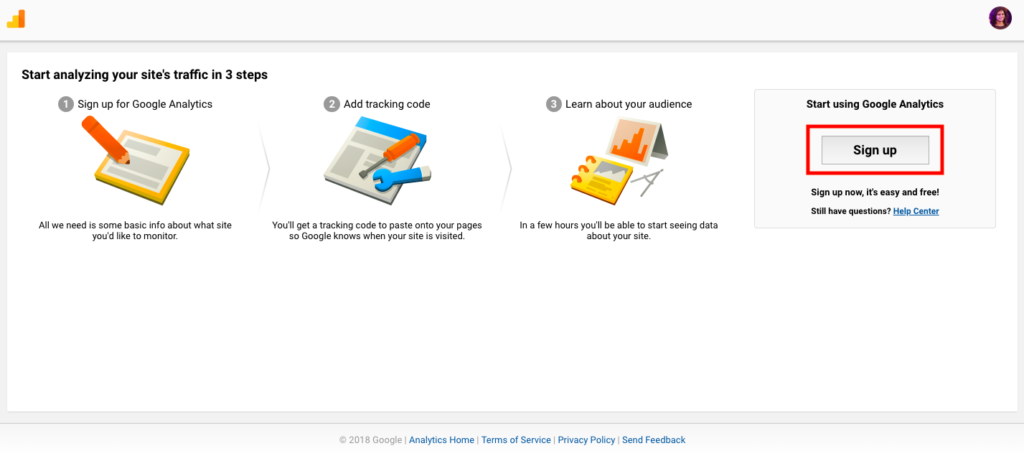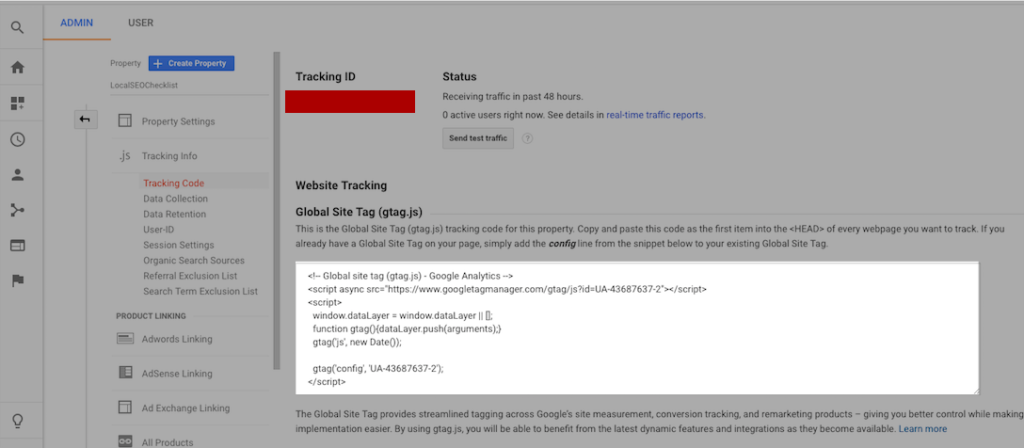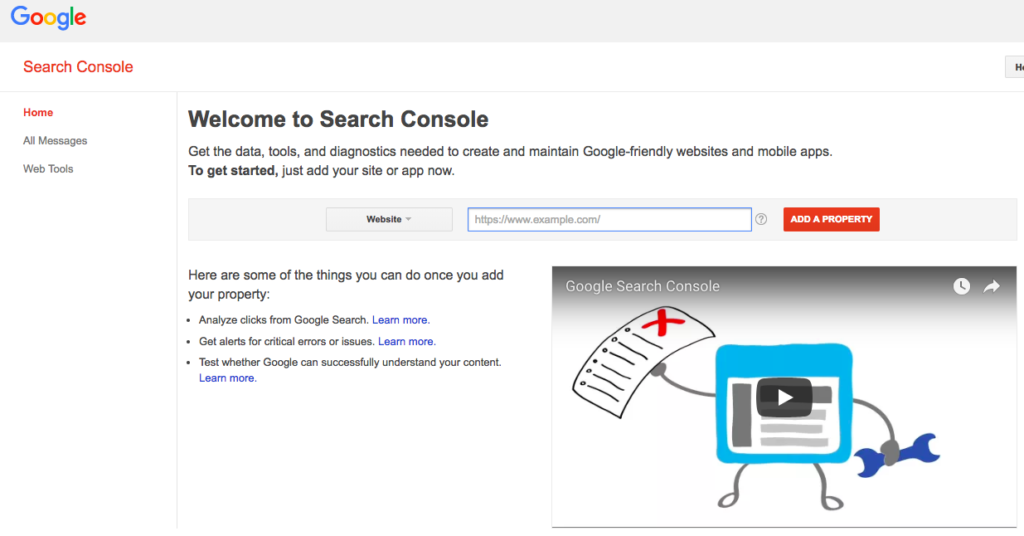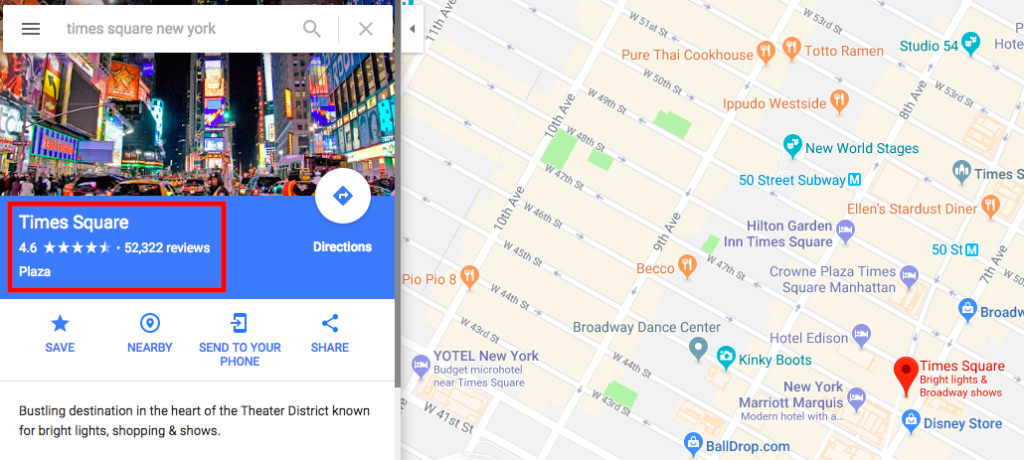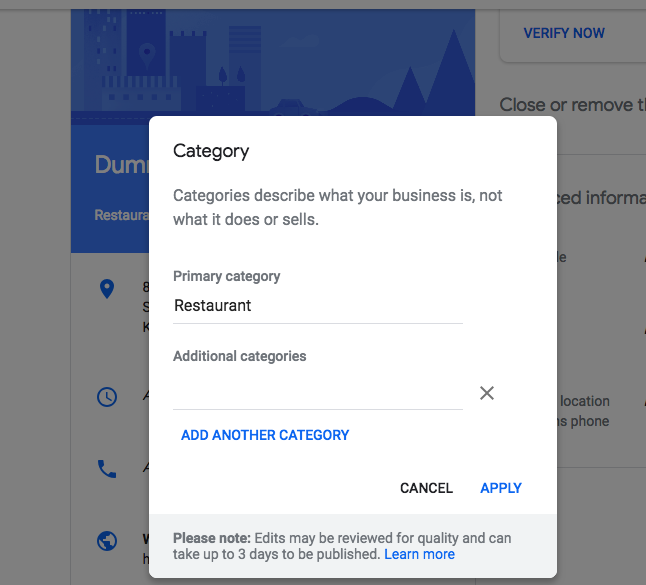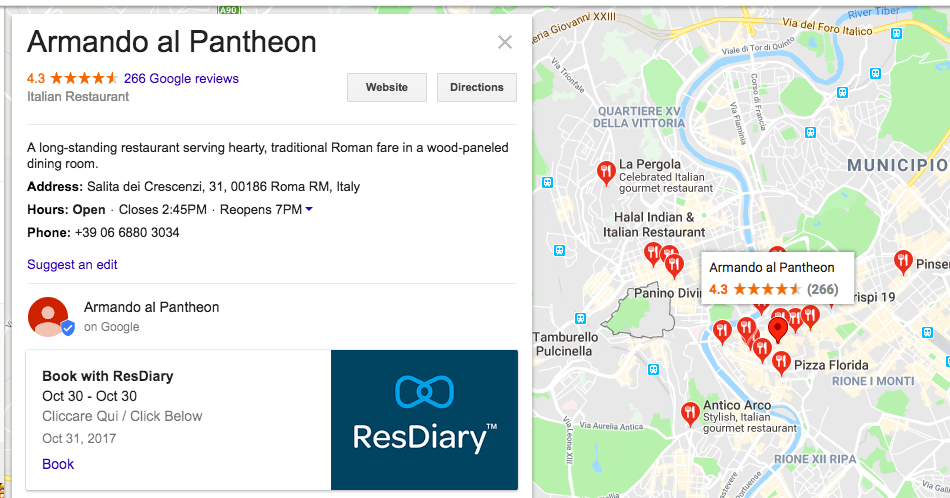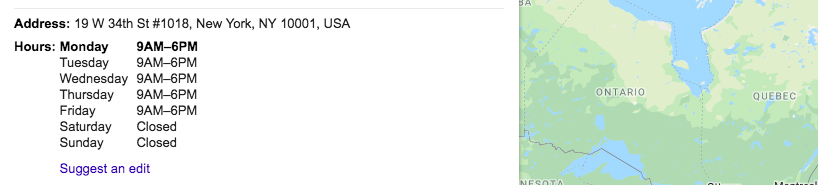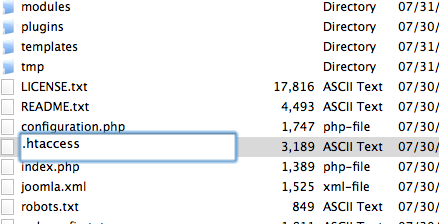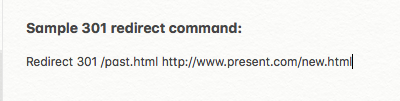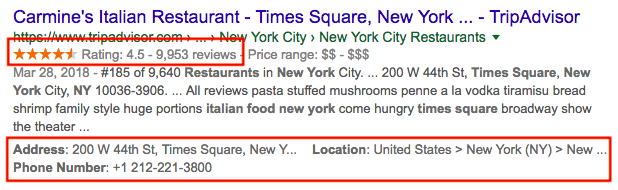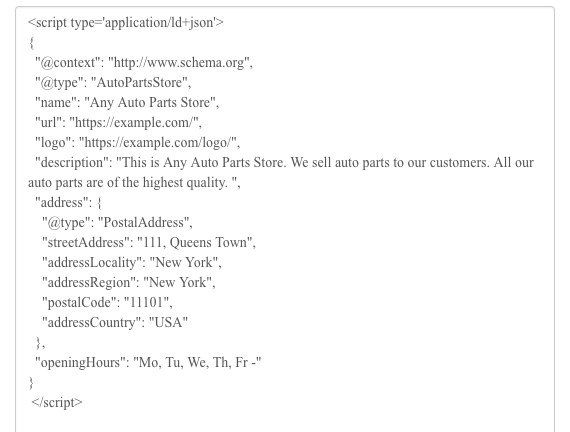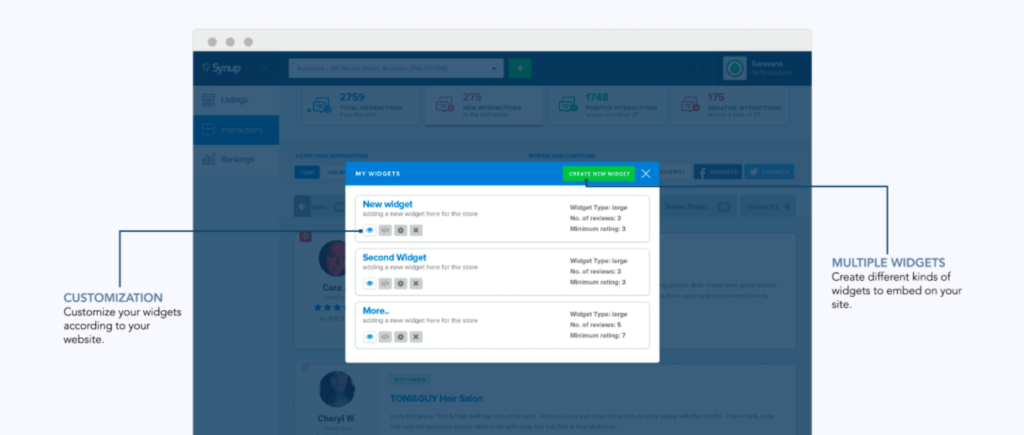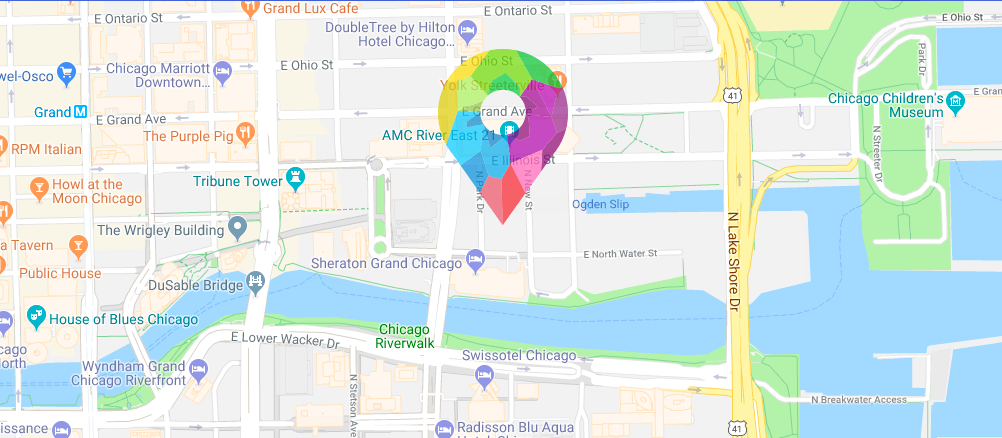Picture this – A customer walks out of your store with a highly satisfied experience. He then unlocks his phone and opens up Facebook or Instagram. He is still thinking about your service and searches for your brand name. He finds your handle, starts following it and probably likes/engages with the first few posts.
What happens when your brand is not on social media? How is your customer expected to find you, rate/review his experience or stay updated with your brand?
Why should my business get on social platforms?
The advantages of getting on social platforms is multifold for any business. Let’s try and highlight a few here:
- Reach new people
- One of the primary incentives for any brand to build a profile on social media is for increasing brand awareness. Since a majority of your customers are active on social platforms, it only makes sense for you to build an established presence there. In order to build engagement that is significant, you have to stay active on a regular basis and gather some following.
Most platforms like Facebook, Twitter, Instagram, Pinterest, Youtube and Reddit allow businesses to advertise now. Your main objective for advertising on social media should be to widen your brand’s reach and thereby the awareness. You can reach new customers on platforms like Facebook and Instagram at a cost that is easy on your wallet.
If you are not willing to advertise and would like to organically increase your reach, make sure you set aside some time on a daily basis. Your efforts should not be misguided or stray away from your goal. Always try to establish your brand’s authority in the space. Your content can also be used to build thought leadership for your business.
Reconnect with customers - A straightforward reason for getting on social media is your customer base. You need to be able to reconnect with them even when they are not being serviced by you. Building an engaged community on social media platforms with your customers might sound like a daunting task. In all fairness, you just have to talk about things that might matter to them. This could include informative content, motivational posts and even daily tid-bits.
Consumers these days make it a point to review brands that they have interacted with. As a business that is looking to tap into the local market, you need to get in on this. On Facebook, every user gets notified after checking into a business. The notification asks the user to rate and review the place. In the event that he does review your business, it appears in all of his friends’ feed. This is how the cycle starts.
Build brand persona - While planning the digital marketing strategy for your business, social media has to be on the list. Social media marketing is just like word-of-mouth marketing in the 21st century. While it works in the most simple and lucrative format, you need to put in some effort to get the ball rolling.
The consumer market today is waiting to get roped in. You have to tie that lasso in the right way and throw it in the direction you wish. Building a persona for your brand is very important when it comes to social media. Conversely, you can use social media as one of the primary channels to propagate your brand’s persona.
Building a story around your brand can help people relate to it more. You should aim at building an emotional connect between your target audience and your business in a way that the product or service you offer speaks to them. Social media can be a huge stage for this.
It’s great for local SEO, duh! - Creating profiles on different social platforms for your business is a huge plus for local SEO. Every social handle you create is a high value backlink to your website. It also acts as a gateway for more visitors to your site. In simple terms, you are listing yourself on another online directory. But in this case, you have to actively participate in it to yield its benefits to the maximum.
When you post images of your storefront, you should make it a point to tag the location as well. By doing so, customers who look for information in the area or for a service/product similar to yours in the vicinity might stumble upon it.
You can also check-in or tag your business in local events that you take part in. This way, the community around you knows that you are involved and engaged in activities.
Traffic → Leads → Conversion!
All the efforts that you put in on social media platforms should translate into traffic to your website. After all, the objective is to be able to convert every follower into a prospective customer. Once they are on your website, you have to look to convert them into leads efficiently.
Alternatively, you can leverage on social media advertising to generate leads through the platform directly. You can look at promoting content pieces, run simple and engaging contests, run lead generation ads or even promote offers and discounts.
If you aren’t taking advantage on social, you are missing out on a lot. For any business, social media platforms should be a fast, inexpensive and efficient mode of communication with your customers. They help boost your local SEO through reliable citations, source of reviews and also improve your rankings on search engine ranking pages.