Have you ever followed the directions to a particular store or establishment and reached the destination only to realize that the pin location was wrong? All this time you wasted to get there, could have been put to better use. The scenario is so frustrating!
To paraphrase the same situation, would you want any of your customers to experience similar anguish when your brand is involved? Definitely not. The first step towards fixing this is to create or claim your Google My Business (GMB) listing.
Importance of an accurate GMB listing
It is safe to assume that most of us use Google maps to navigate more often than we would like. Since a large amount of the population uses GPS navigation while driving or walking or even when planning out the errands for the day, it only makes sense for businesses like yours to pay attention to your GMB listing.
While creating or claiming your GMB listing, it is important to double check the details you enter. You have to make sure that the details you enter on your GMB listing is the same as it is on the rest of the directories, including your website. If it wasn’t apparent enough already, you have to make sure that complete location data is featured on your website. It ensures that the search engine crawlers pick up only the right information about your business, no matter where they come across it.
Accuracy of your business data is very important for your brand online. Search engines are very smart, but when it come across inconsistencies in the Name, Address and Phone number (NAP) for your business, they register it as a different business location. This can prove to be very harmful for your brand as customers might get confused.
Aspects to consider in your GMB description
Google requests for basic information when creating a GMB listing. Here are a few aspects you should definitely concentrate on:
1. NAP
As stated multiple times, your business NAP details are very important. But if left unattended to, it can cause a lot of damage to the incoming business revenue. Therefore, it is important to have accurate address and phone number of your business on Google.Your business might be new. But when it is replacing an older business at the same address, Google might not recognize your business with the same address. In such a case, you might have to claim the older business’ listing and change the details.
The business name you provide on your GMB listing should be consistent across the web. It needs to be the same as seen on your storefront and your website. The more uniform your business name is online, the easier it will be for customers to find you.
2. Website address
Most businesses these days have a website. Naturally, Google introduced a field wherein you can feature your business website on your GMB listing. You might have noticed the website button that comes up along with location details on Google.
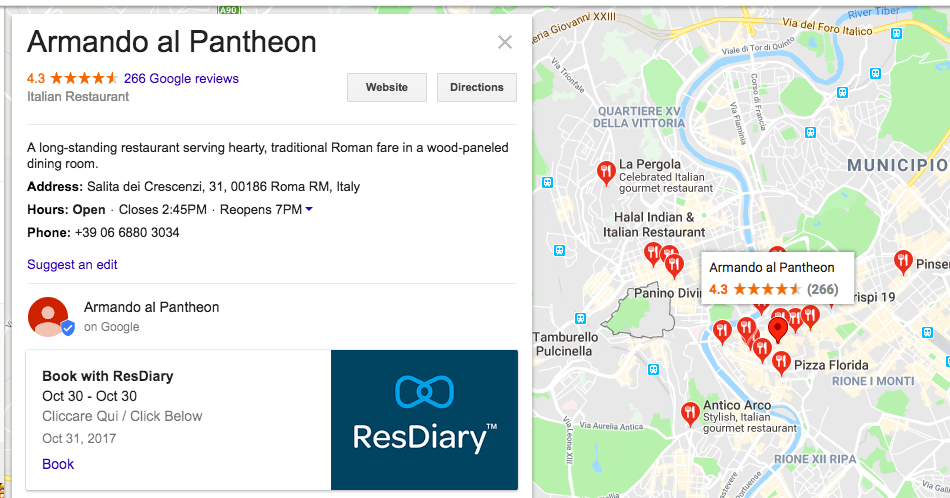
When you enter your website address in your GMB listing, Google connects the same with your business. When a customer searches for a product or service that your business might be offering, Google will pull up your listing and possibly some details from your website.
3. Business hours
Google allows you to list your regular business hours. You must only enter the customer-facing or servicing (as applicable) for your business here. You can even specify special timings that you follow on weekends, holidays or other special occasions.
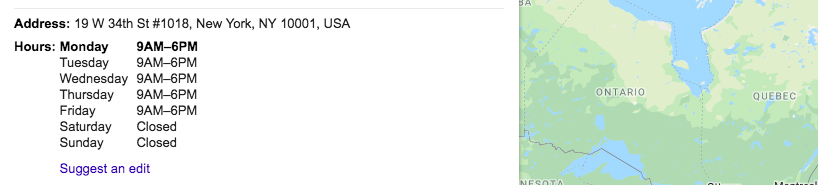
4. Categories
Picking your business category while listing your business on Google can be tricky. The choice you make here, affects the overall SEO of your business. You can read this piece for a better understanding.
5. Additional Details
Apart from the basic business information, Google allows you to upload additional details as well. You could upload a menu for your business. This could be the menu of a restaurant or a rate-card of sorts of the services you offer (mostly used by spas, salons, automobile garages, etc.)
Now that you know of the information that you can add on your listing, below are a few items you should NOT be mentioning.
- Don’t use any display links as part of the GMB listing
- Don’t mention offers/voucher codes/ discounts that your business is promoting
- Don’t upload derogatory or offensive content
- Don’t publish any misleading content
Verifying your GMB listing
Once you’ve filled in all the details for your GMB listing, you will be asked to verify it. The verification process is done via mail. Google will send a postcard within two weeks of you placing the request and you will have to enter the code online to complete the verification process.
A verified Google listing can only be accessed by the account with which it was created. If required, you could authorize other accounts to manage the listing by adding representatives here.