The act of selecting business categories while listing your brand on Google has been hyped on multiple occasions. It might come across as a daunting task. In reality, it is a fairly simple ordeal. The only catch with selecting business categories on your Google My Business (GMB) listing is that you have to do it right! Any other way might affect your visibility online.
If you already have a GMB listing for your business, but have selected the wrong categories, you can still get this right. Fret not because Google provides the option for you to login to your GMB listing master account and modify your selection.
What are local business categories?
As the name indicates, these are tags that you can associate your business listing on Google with. Google allows you to pick a main category for your business and a bunch of additional categories. This has been created so that you can categorize your business in the best way possible.
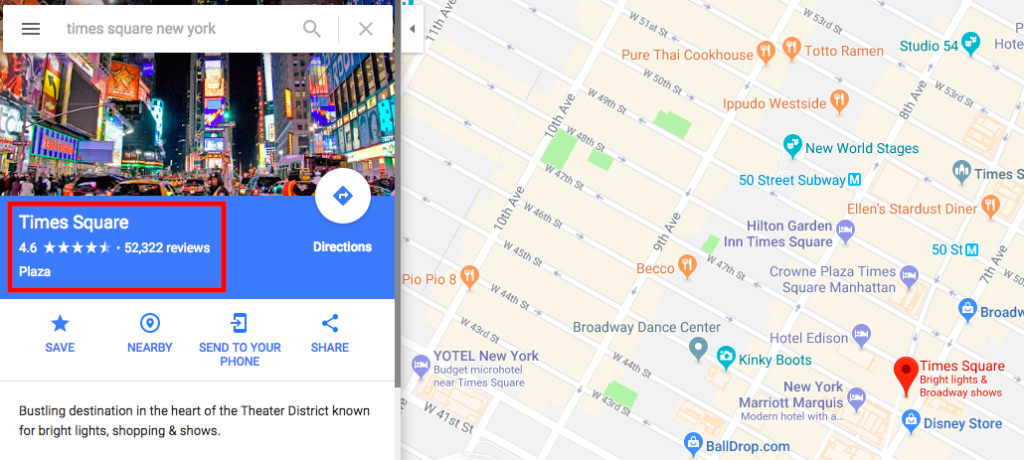
Let’s say you own a restaurant that serves pizza. Based on the categories you select, Google would relate your business to Italian restaurants, pizza, and even restaurants. An important aspect to note here is that, selecting the right business categories alone does not boost your local SEO. It is another signal to the search engine crawlers.
How do I select the right categories?
As a basic rule of thumb, it is important for you to only select the business categories that make the most sense for your business. The way you categorize your business should be able to describe your brand the best.
Selecting categories just for the sake of specific keywords is a practice that Google condemns. The only way you can improve your local SEO with business categories is by selecting the most relevant ones.
If you do not find a category wherein your business fits the best right away, fret not. You might have to place it in a slightly more generalised category. You cannot create a new category for yourself, as Google does not allow this.
Don’t pick categories that might best describe the attributes of your business. If you own a shopping mall that houses a cafe and a deli, then the categories “Cafe” or “Restaurant” do not make sense for you. This might confuse Google and your customers as well.
In the event you add or edit the existing combination of categories selected for your business, Google will ask you to re-verify your listing. This is done to make sure that the changes made and the content shared is of utmost accuracy.
While going through the existing list of categories and picking the ones that seem to fit the best for your brand, always know that the search engine is not stupid. If you pick the category “Nail salon”, you automatically get listed under the category of “Salons” as well.
How do I pick Additional Categories?
Once you have setup your GMB listing and then visit your profile info, you will notice an option that allows you to add additional categories for your business.
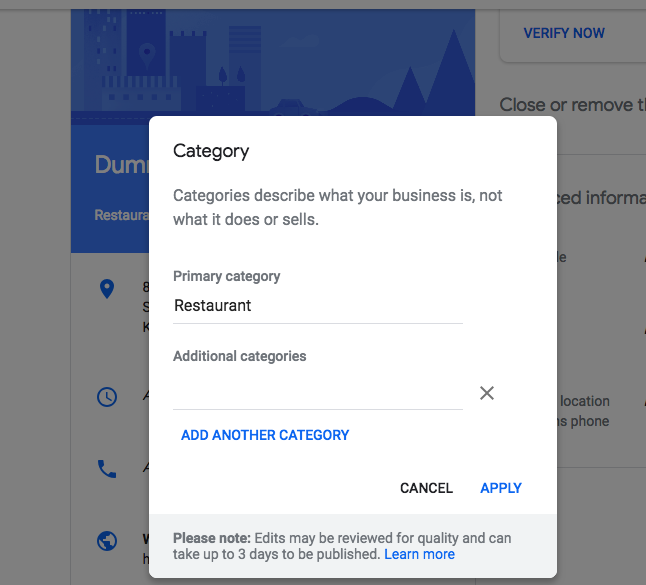
Keep in mind that the additional categories you select have to be in accordance with your primary category. Let’s say you are an Italian restaurant that serves pizza and also offers takeaways and deliveries. Categories like “Pizza Delivery”, “Pizza Takeaway”, “Pizza Restaurant”, etc. can be your additional categories.
Make sure you do not pick categories that stray away from the primary choice. The main objective behind adding this information to your listing is enhancing it and making it useful for customers out there.
Although picking the categories might be just one small aspect of the entire task, it is also one of the efforts that collectively affects your local SEO.