Let’s take a common scenario of a person moving from one residence to another. When your address changes, you take the initiative to inform your family, friends, relatives and authorities like the bank who might mail you. In other words, you ensure that your mail is forwarded to your new address.
What happens when you decide to delete a page on your website or update the existing information on a new page? Your customers or website visitors deserve a memo! 301 redirects are used for this exact reason.
For whatever reason you might be deleting the page, it is highly recommended that you follow a systematic and methodical redirect procedure. In order to pass off the link equity and to retain the merit that the particular page on your website held, you should make 301 redirects a genuine practice.
What are 301 redirects?
Simply put, 301 redirects are commands that can help you point search engines and website visitors to a different page. Let’s say you want to point an old blog URL to a slightly modified and updated version of it on a different URL. You could use a 301 redirect for this. You could also use 301 redirects to point an entire website to a different domain name.
You must have noticed sometimes, when you type example.com in the address bar and you automatically end up on www.example.com/index.html. This is a 301 redirect working in its simplest form.
How to start off with 301 redirects?
Firstly, you need to understand that 301 redirects need to go into your .htaccess file. The .htaccess file resides in the root directory of your website and is the first file that gets triggered when a search engine crawls over your website. SImilarly, when a visitor lands on your site, this is the first file that is hit before your site pops up. Therefore, it makes sense that your redirect commands go into this file.
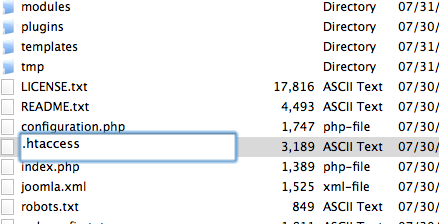
All you have to do is find this file and edit the existing content using any basic tool like Notepad on your computer. You must always ensure that you have a copy of your original .htaccess file saved on your computer. This is done just to make sure that you have your original code saved right. Also, bear in mind that you need to have everything else ready before actually putting in your 301 redirects. If there happens to be a case where the search engine indexes your faulty or mock 301 redirects before you fair them, it might end up being an issue for your website.
How do I setup 301 redirects?
The system has a simple syntax that goes as below.
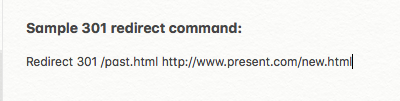
As shown above, you have to ask the search engine crawler to navigate to the new URL (www.present.com/new) when visiting the old URL. You can replicate this for multiple pages and even use the same to point your old website domain to a new one.
As stated earlier, the said commands are to be included in your .htaccess file so that they get triggered at the right time.
Why do I need 301 redirects?
The simple answer to this is – traffic! Imagine not having set up redirects and few pages from your website have been deleted or taken down for some reason. Loyal customers or visitors try to land on these pages specifically, but don’t find what they want. This will result in your bounce rate getting worse and the search engine will end up reducing your Pagerank. The credibility that you have tried to build all this time with your website will get affected.
301 redirects and search engines
While making use of 301 redirects in your project, you have to understand that once you are done with your work is when the search engine crawlers’ work actually starts. The crawlers are going to take some time to scrape your website and understand that the old page has been redirected to a new one.
If you have fresh content going up on your website on a regular basis, it is highly possible that search engines index your site often. In such a case, your redirection will be picked up faster than the average expected time.
301 redirects or canonicalization?
Many advisors out there will tell you that using a 301 redirect is very similar to using a rel=”canonical” for your website. Well, this is not the case. From an SEO perspective, using a 301 redirect makes more sense when pointing page A to page B, or when pointing your website domain to new one. A canonical tag is used specifically to let the search engine know which of the said two pages is the original and which is the duplicate. This is done in cases where you have the same content, on let’s say two different URLs.
If your website is on WordPress, the process of redirection gets simplified for you automatically. You can download any of the plugins available and work using those.
In conclusion, using a 301 redirect is a straightforward and a simple fix if you are looking to permanently move said traffic from one URL to another. It is also advisable if you are moving your non-www pages to www. The added advantage with setting up 301 redirects is that it is highly search-engine friendly for your business website.