As a business owner, you should always make data-driven decisions. Especially for your business website. Starting from the content and color scheme, right down to the layout and structuring, every element on on your website should be present with a purpose.
At every instance, when you add, remove or modify an element on your website, it should be backed by sufficient data. If not so, why would you do it? And how would you justify it?
What is Google Analytics?
Google Analytics is a free web analytics software from Google. In simple terms, Google Analytics tracks and reports the traffic to your website. It is a powerful tool that is used by businesses of all sizes. Whether you’re a plumbing business or an e-commerce portal, a lot is to be learned from the data on Google Analytics.
It is important for you to know what your users want. Your website should be a reflection of your customers’ needs. Analytics provides you with insights that can be used to prepare a marketing success strategy. It allows you to study consumer behaviour on your website in different ways and enables better delivery from your business’ end.
How to set up Google Analytics?
The main objective behind setting up Google Analytics for your business website is to gather data and interpret it. The final goal would be to improve your customer journey through the website and grow the business.
- Visit and sign in to your account. It is highly recommended to create a separate Google account for your business. This could be the same mail ID that is connected to your Google My Business (GMB) listing.
- After signing in, you will have to click on the “Sign Up” button on your right hand side.
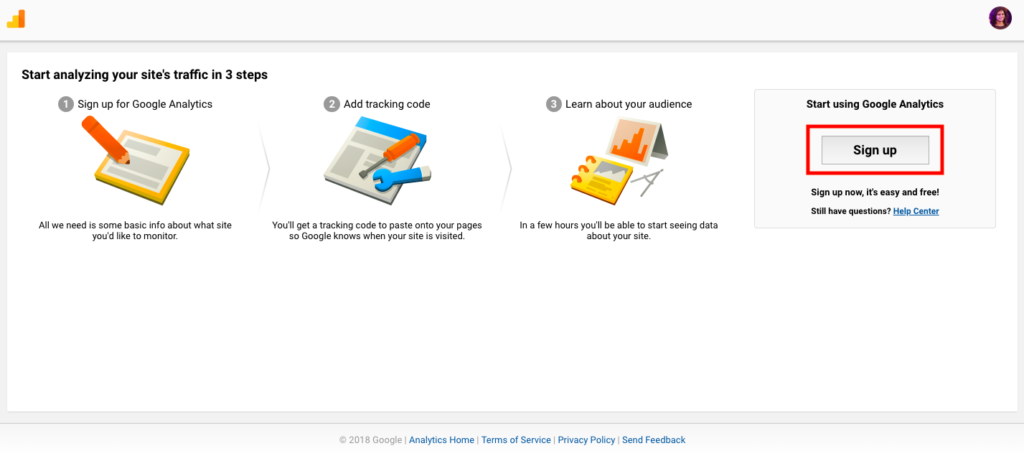
- Google Analytics works for both websites and mobile apps. Hence, on the next page you will be asked to pick one of the two. (We will be talking about setting up Google Analytics for websites here.)
- The next field you will have to fill is “Account Name”. This will be the name of the account at the top level. Going forward, you can add multiple websites under this account. This is generally the same as the business name.
- Under Website Name, you should enter your exact business name. Let’s say you own a chain of salons called CherHair in three different locations and have a different website for each of these locations. Then your Account name would read CherHair Salon and the subsequent website names would be Cher Hair Salon – Location 1, CherHair Salon – Location 2 and so on. These names are just for your and your team’s understanding. The simpler they are, the easier it would be for everyone using Analytics.
- The next step would be to fill in your website address. Make sure you pick http or https, based on whether or not you have an SSL certificate.
- You should definitely pick an industry category because Google will help you with benchmark data from similar businesses. If you don’t find an option that perfectly fits your business, you should go ahead and pick something that seems the most relevant.
- At the end of the page you will come across checkboxes that seek your permission for data sharing with Google and their support teams. You can go ahead and decide for yourself what you would like to share.
- Once you are done and have selected the “Get Tracking ID” option, accept the terms and conditions. You are now done setting up your Analytics account. What is left to do is to install the code on your website.
- There are multiple ways in which you can add the Analytics code to your website. The method you follow also depends on the CMS you use. If you use WordPress, integration becomes easier with a free plugin.
- You can also add the tracking code directly into your website files. All you have to do is copy the entire script from your Analytics dashboard and paste it into your code. You have to place it in the head section of a file that is included on every page of your website and loads on top. Google recommends that it be included before any CSS style sheets or javascript files.
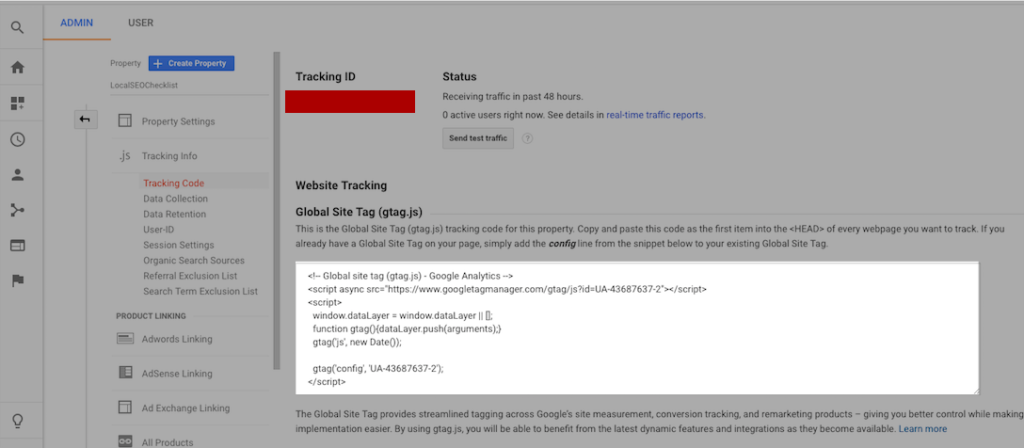
- After uploading the updated file on your website, you can send test traffic from the Analytics dashboard just to be sure that you’ve integrated the script properly. You will find this option on the same page from where you picked up the script.
Google Analytics is a free analytics platform that is easy to set up. It is used worldwide and provides insightful data that even Fortune 500 companies would swear by. Every business should use some form of analytics platform to make sense of the activity on their website. And Google Analytics is one of the best options available.