Are you someone who obsesses with labels and label-makers? If your answer was no, you’re not going to like the task ahead of you.
While you’re working towards improving the local SEO for your business, you should work on a structured data markup for your website. It is a simple task that does not take very long. But it is a task that can help you earn brownie points with your local SEO efforts.
What is Schema?
The word “schema” means – a representation of a plan or a thesis using a model or flowchart. Schema from a local SEO perspective means the same, but let’s say the thesis here is your website and you have to create a model for it.
Why does my website need Schema?
Search engine crawlers are going through the content on your website on a regular basis. The Schema markup on your website is merely a structured way to help search engines find information about your website. This information can include your business location, the number of reviews your business has, what kind of business you are, etc.
Think of the Schema on your website as a repository of labels that these search engine crawlers can pick up. You paste labels on items to make their identification easier. This is why you need to have a Schema markup on your website.
Schema markup and Google
As is known, Google’s directions and recommendations are the bible when it comes to SEO. And as it turns out, Google recommends having a Schema markup on every website to enhance the site’s attributes. Google uses the structured data found on a page to understand the content on that page, as well as, gather information in general about the business.
Google also uses the information it gathers from the Schema of a webpage to enhance the search engine results it pulls out. Look at the below screenshot for example:
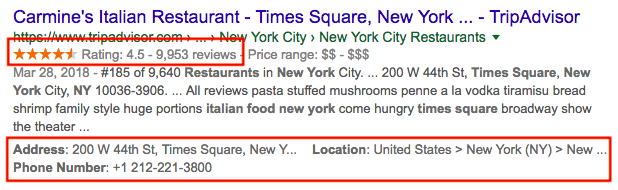
The details highlighted above – the rating of the restaurant, number of reviews, location and telephone number – have been picked up by the search engine from the Schema markup of the website.
Another advantage of using the Schema markup on your site is that once you start labeling every element, users can find your site link on the results page as well. For example, you have a list of accessories and auto parts of a car you are trying to sell on your website. If you label these parts in your Schema markup, your website can start ranking for those keywords as well.
How do I write a great Schema markup?
To start off with, you’ll have to check if your website has relevant Schema. You can do that using a free tool here.
Once you know which web pages don’t have relevant Schema, you can start creating them in the right format. Google recommends a JSON-LD format rather than an html format. If you aren’t tech-savvy, you could outsource it to your web developer. Or, you could create it using a free online tool, like this one.
Your end result should look something like this:
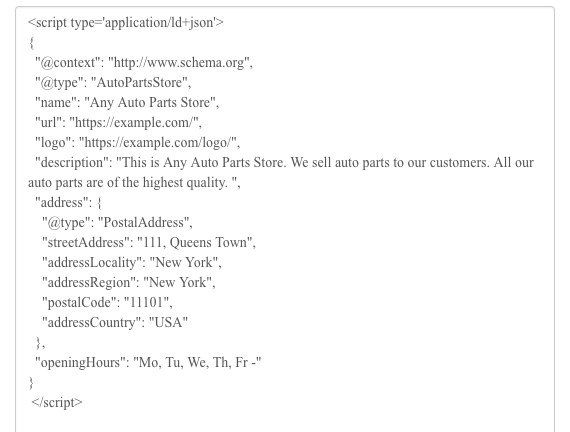
After creating your Schema in the required format, you will have to place it in the section of your webpage. You can recheck using the Schema Scanner used before.
Are there different types of Schema?
Yes, there are different types. You will have to select the type based on the kind of business you run. The above example is for a local business, here we are trying to ensure that the search engine picks up the location as well.
Always double check your Schema before uploading it on your website. A structured markup on your website makes sense from a technical perspective. It also adds credibility to your online business listings and thereby, helps improve local SEO.